others-prepare for cks exam with me 14: Container Image Security in Docker and Kubernetes
1. Purpose
In this post, I would continue to write about preparing for the CKS (Certified Kubernetes Security Specialist) exam. I would write my own notes about the exam, and you can refer to these articles to prepare your own.
List of the series of posts:
-prepare for cks exam with me 1: Linux user and group management
-prepare for cks exam with me 2: Linux ssh hardening
-prepare for cks exam with me 3: Linux remove obsolete packages and services
-prepare for cks exam with me 4: Linux kernal hardening
-prepare for cks exam with me 5: Linux UFW(Uncomplicated firewall)
-prepare for cks exam with me 6: Seccomp in Linux, Docker and Kubernetes
-prepare for cks exam with me 7: Apparmor in Linux, Docker and Kubernetes
-prepare for cks exam with me 8: Security context in Kubernetes
-prepare for cks exam with me 9: Admission controllers in Kubernetes
-prepare for cks exam with me 10: Pod security policy in Kubernetes
-prepare for cks exam with me 11: Open policy agent in Kubernetes
-prepare for cks exam with me 12: Secrets in Kubernetes
-prepare for cks exam with me 13: Container runtimes(gvisor/kata containers) in Kubernetes
-prepare for cks exam with me 14: Container Image security in Docker and Kubernetes
-prepare for cks exam with me 15: How to print docker images of all pods in kubernetes
2. Environment
- CKS
- Ubuntu System
3. Container image security in Docker and Kubernetes
3.1 What is container image?
A Container image e.g. Docker image is a read-only template that contains a set of instructions for creating a container that can run on the Docker platform. It provides a convenient way to package up applications and preconfigured server environments, which you can use for your own private use or share publicly with other Docker users
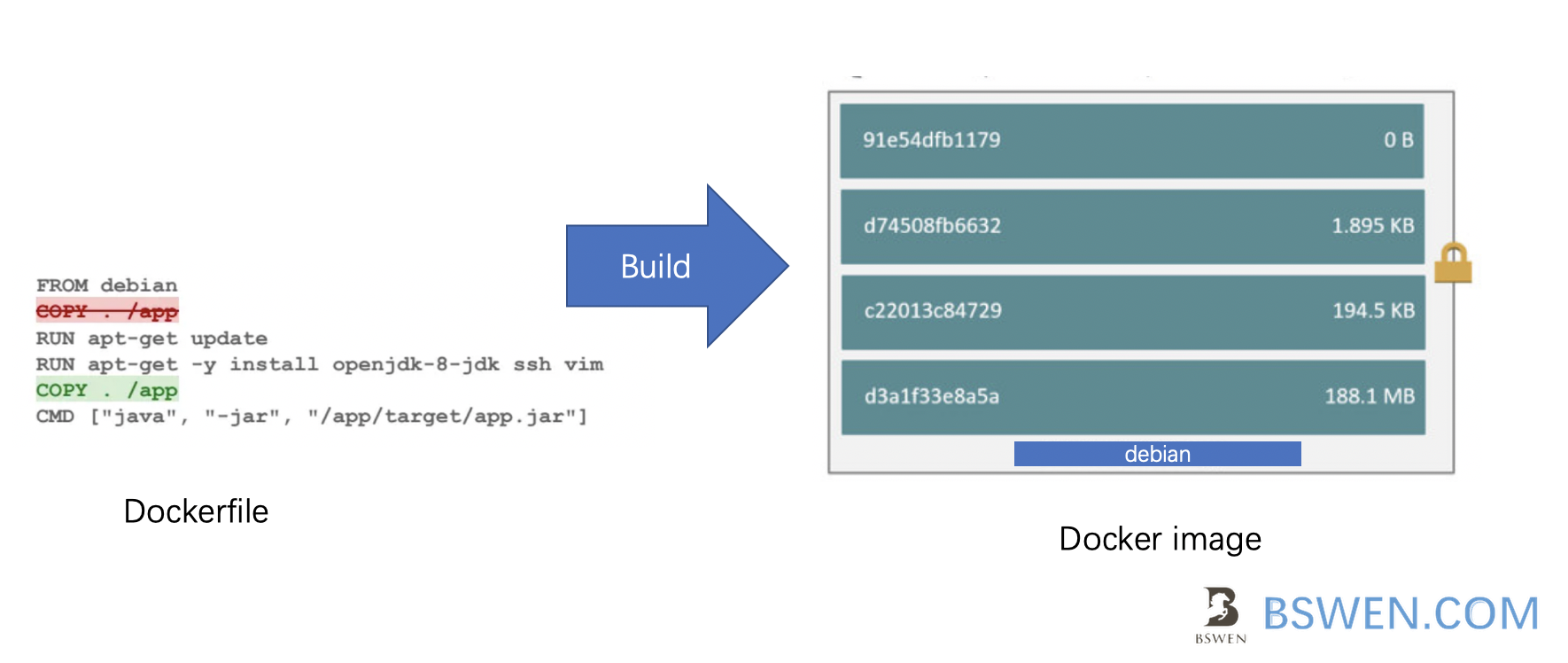
A docker image abstracts the apps from its dependencies, you can download/stop/start any container without knowing its dependencies and libraries. That’s the key value of containerization.
3.2 The format of image path in kubernetes
When we define a pod in kubernetes as follows:
apiVersion: v1
kind: Pod
metadata:
name: mypod
spec:
containers:
- image: nginx
name: nginx
The line about the image:
- image: nginx
is equals to this line:
- image: docker.io/nginx/nginx
The format is:
- image: <repository_address>/<user_account>/<image_name>
If you omit the
If you omit the
3.3 How to use private repository with Docker?
If you cannot access Dockerhub from your host, then you can setup a private docker registry , e.g. Harbor, But how to access it from your host?
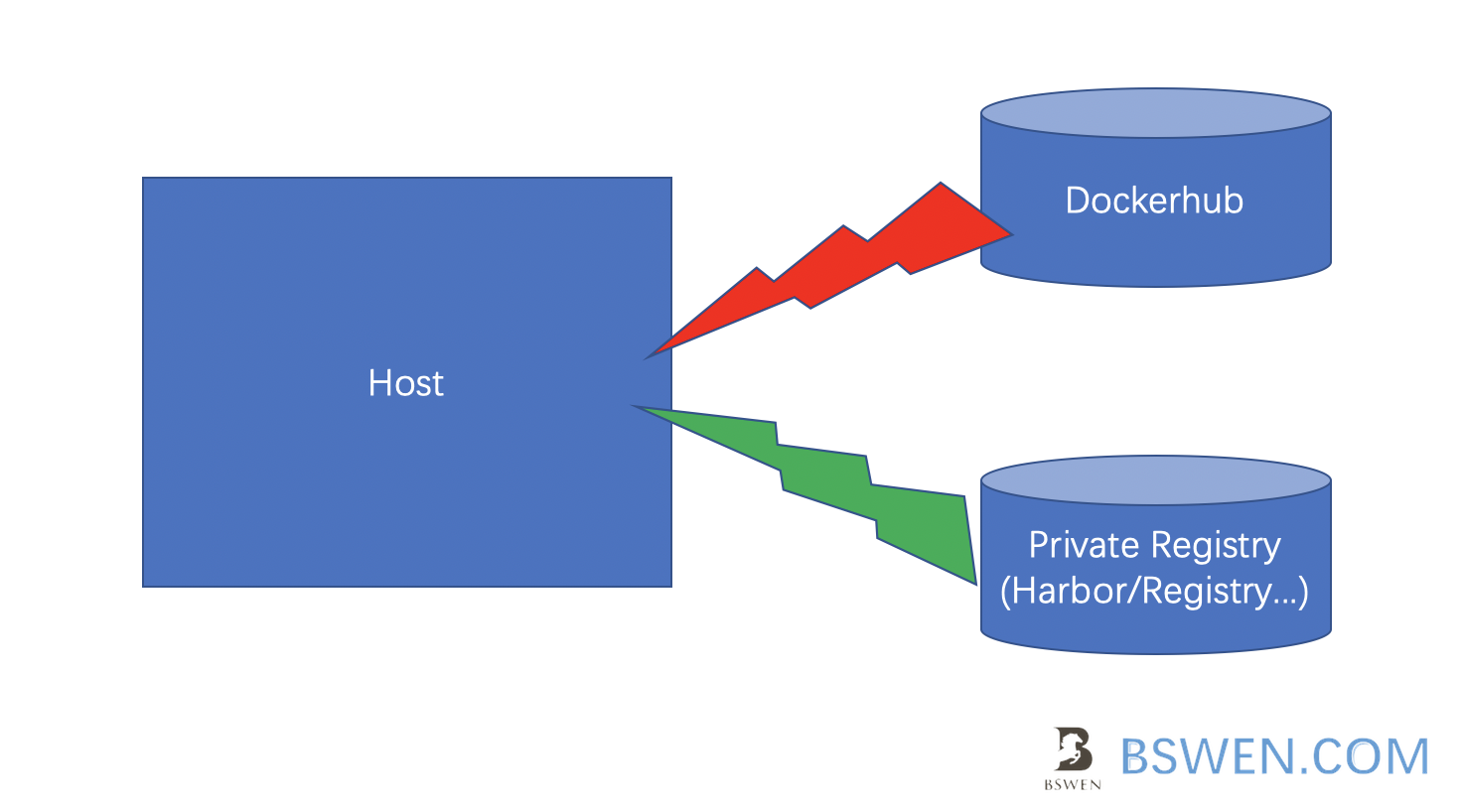
We should login before using docker push/run/start command:
$ docker login <private-registry>
3.4 Use private docker registry in Kubernetes
If you want to use a private registry in the k8s environment, in addition to specifying the address of the Image in the pod as a private library, you also need to deal with the authentication problem of the private image repository. This is solved by the secret of k8s:
$ kubectl create secret docker-registry myreg —-docker-server= —-docker-username= —-docker-password= —-docker-email=
For example:
$ kubectl create secret docker-registry my-reg-docker \
--docker-username=tiger \
--docker-password=pass113 \
--docker-email=[email protected]
Then we can change the yaml of the pod to use the above secret:
apiVersion: v1
kind: Pod
metadata:
name: mypod
spec:
imagePullSecrets:
- name: my-reg-docker
containers:
- image: nginx
name: nginx
3.5 Set docker image policy with admission controller in kubernetes
When we sumbit request to kube-apiserver, after authentication and authorization, kubernetes also check the request with a list of admission controllers, which might mutate the request and validate the request ,just as the following picture shows:
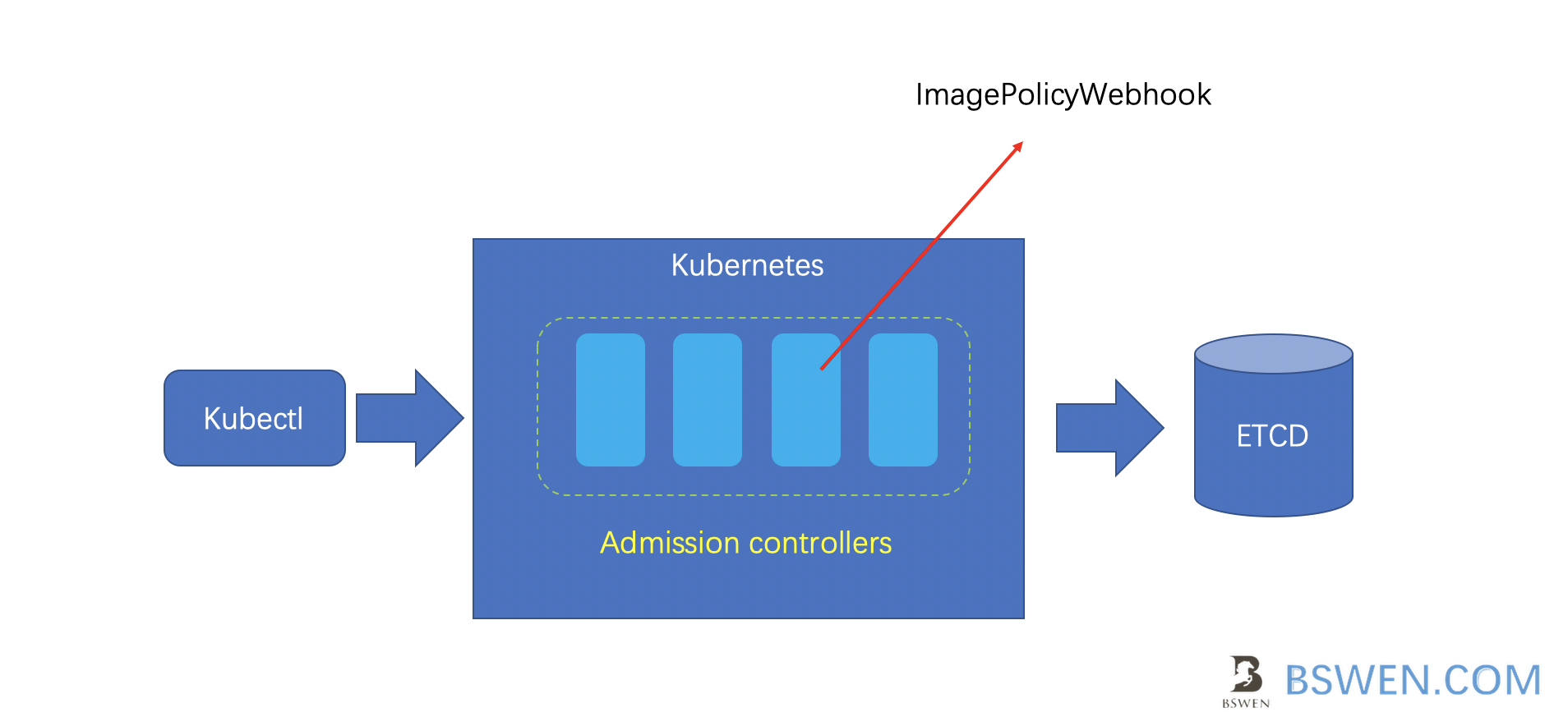
The ImagePolicyWebhook would refer to the pocliy server to validate the request, just as the following picture shows:
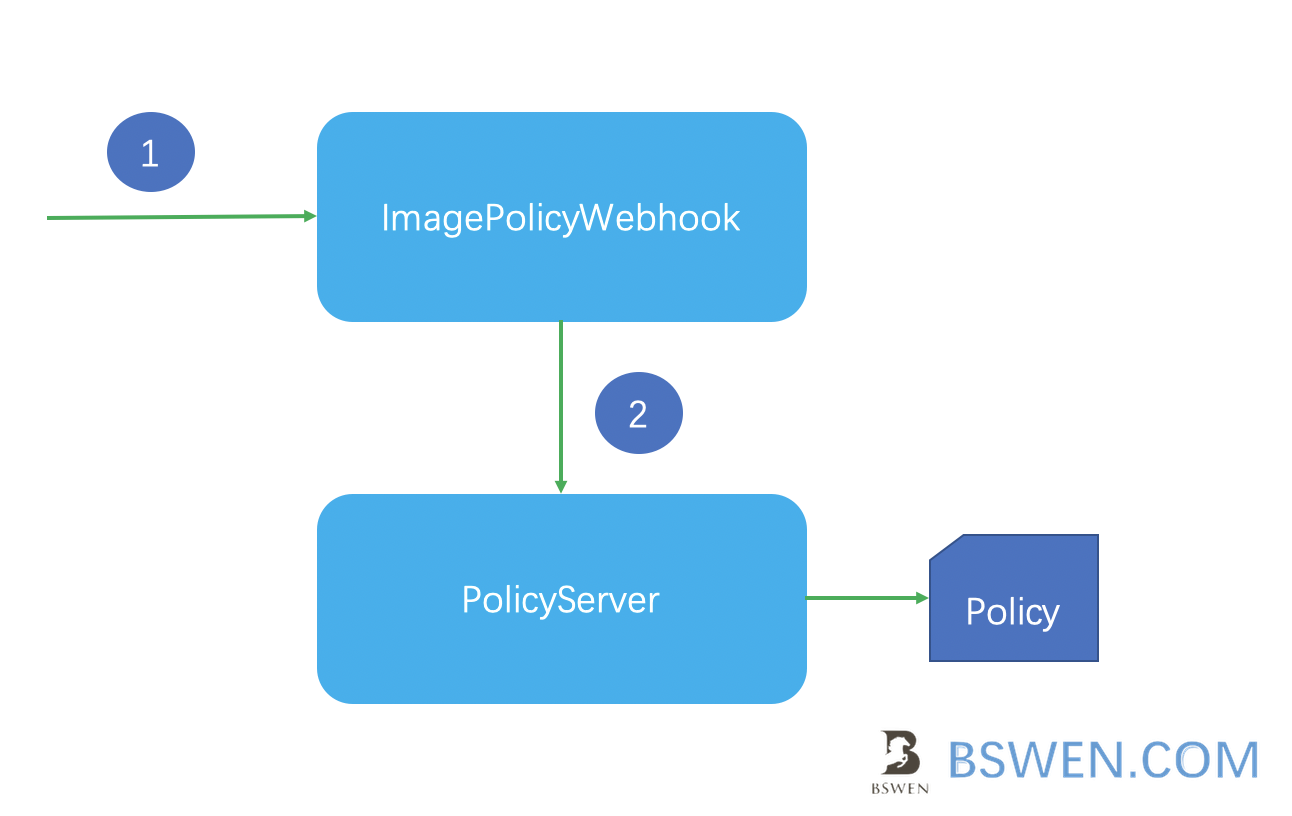
We can enable the ImagePolicyWebhook as follows:(change the options of kube-apiserver):
—-enable-webhook-plugins=ImagePolicyWebhook
—-admission-control-config-file=xxxx.yaml
In the xxxx.yaml, we should tell it how to connect to the policy server and optionally append the content of the policy:
apiVersion: apiserver.config.k8s.io/v1
kind: AdmissionConfiguration
plugins:
- name: ImagePolicyWebhook
configuration:
imagePolicy:
kubeConfigFile: <path-to-kubeconfig-file>
allowTTL: 50
denyTTL: 50
retryBackoff: 200
defaultAllow: true
3.6 Scan the yaml of kubernetes with kubesec
Kubesec is a tool that can do security risk analysis for Kubernetes resources.
We can scan the deployment yamls as follows:
$ kubesec scan k8s-deployment.yaml
[
{
"object": "Pod/security-context-demo.default",
"valid": true,
"message": "Failed with a score of -30 points",
"score": -30,
"scoring": {
"critical": [
{
"selector": "containers[] .securityContext .capabilities .add == SYS_ADMIN",
"reason": "CAP_SYS_ADMIN is the most privileged capability and should always be avoided"
}
],
"advise": [
{
"selector": "containers[] .securityContext .runAsNonRoot == true",
"reason": "Force the running image to run as a non-root user to ensure least privilege"
},
{
// ...
}
]
}
}
]
3.7 Scan the docker image by using trivy
Trivy is a comprehensive and easy-to-use open source vulnerability scanner for container images. Unlike other open source scanners, Trivy covers both OS packages and language-specific dependencies and is extremely easy to integrate into organizations’ software development pipelines
You can use trivy (from aqua security) to scan images or other components, as shown below, to save only high-level vulnerability information.
$ trivy image -o /root/output.txt -s HIGH python:3.7.12-alpine3.11
Or scan tarball file and output the result as json as follows:
$ trivy image --input myimage.tar --format json --output /root/output.json
4. Summary
In this post, I write some examples about container image security(private registry/trivy/kubesec) in Docker and Kubernetes.