others-how to do junit test in kotlin?
1. Purpose
In this post, I will demonstrate how to do unit testing in kotlin.
2. Solution
2.1 First step: add junit dependency or library to project
Add junit dependency to your project’s build.gradle:
testImplementation 'org.jetbrains.kotlin:kotlin-test'
The whole build.gradle content is:
plugins {
id 'org.jetbrains.kotlin.jvm' version '1.6.21'
id 'application'
}
group = 'org.example'
version = '1.0-SNAPSHOT'
repositories {
mavenCentral()
}
dependencies {
implementation group: 'com.google.code.gson', name: 'gson', version: '2.10'
testImplementation 'org.jetbrains.kotlin:kotlin-test'
}
test {
useJUnitPlatform()
}
compileKotlin {
kotlinOptions.jvmTarget = '1.8'
}
compileTestKotlin {
kotlinOptions.jvmTarget = '1.8'
}
application {
mainClassName = 'MainKt'
}
Then you can view the dependencies in your project’s gradle view:
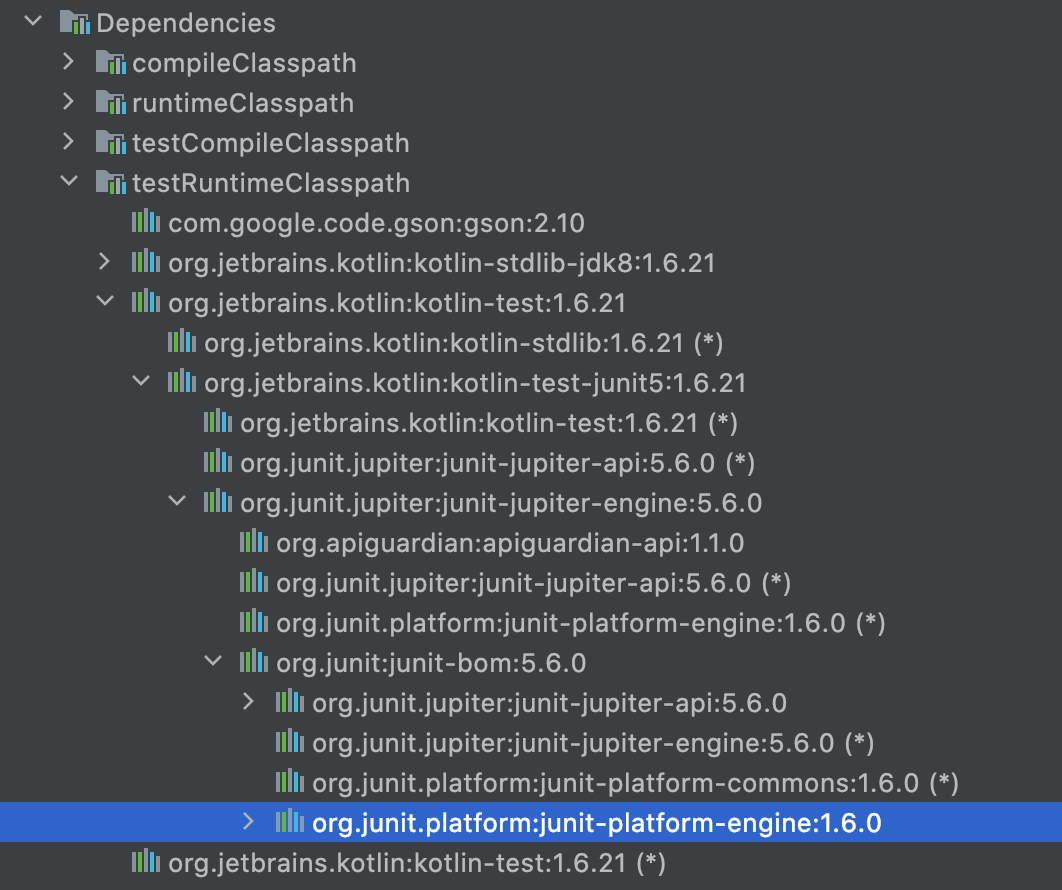 You can see the
You can see the org.junit* dependencies in your tree.
+--- org.jetbrains.kotlin:kotlin-test:1.6.21
| +--- org.jetbrains.kotlin:kotlin-stdlib:1.6.21 (*)
| \--- org.jetbrains.kotlin:kotlin-test-junit5:1.6.21
| +--- org.junit.jupiter:junit-jupiter-engine:5.6.0
| | +--- org.junit:junit-bom:5.6.0
| | | +--- org.junit.jupiter:junit-jupiter-api:5.6.0 (c)
| | | +--- org.junit.jupiter:junit-jupiter-engine:5.6.0 (c)
| | | +--- org.junit.platform:junit-platform-commons:1.6.0 (c)
| | | \--- org.junit.platform:junit-platform-engine:1.6.0 (c)
| | +--- org.apiguardian:apiguardian-api:1.1.0
| | +--- org.junit.platform:junit-platform-engine:1.6.0
| | | +--- org.junit:junit-bom:5.6.0 (*)
| | | +--- org.apiguardian:apiguardian-api:1.1.0
| | | +--- org.opentest4j:opentest4j:1.2.0
| | | \--- org.junit.platform:junit-platform-commons:1.6.0
| | | +--- org.junit:junit-bom:5.6.0 (*)
| | | \--- org.apiguardian:apiguardian-api:1.1.0
| | \--- org.junit.jupiter:junit-jupiter-api:5.6.0
| | +--- org.junit:junit-bom:5.6.0 (*)
| | +--- org.apiguardian:apiguardian-api:1.1.0
| | +--- org.opentest4j:opentest4j:1.2.0
| | \--- org.junit.platform:junit-platform-commons:1.6.0 (*)
| +--- org.jetbrains.kotlin:kotlin-test:1.6.21 (*)
| \--- org.junit.jupiter:junit-jupiter-api:5.6.0 (*)
If you don’t want to add junit dependency via gradle, you can just add the junit library via the project settings in Intellij IDEA:
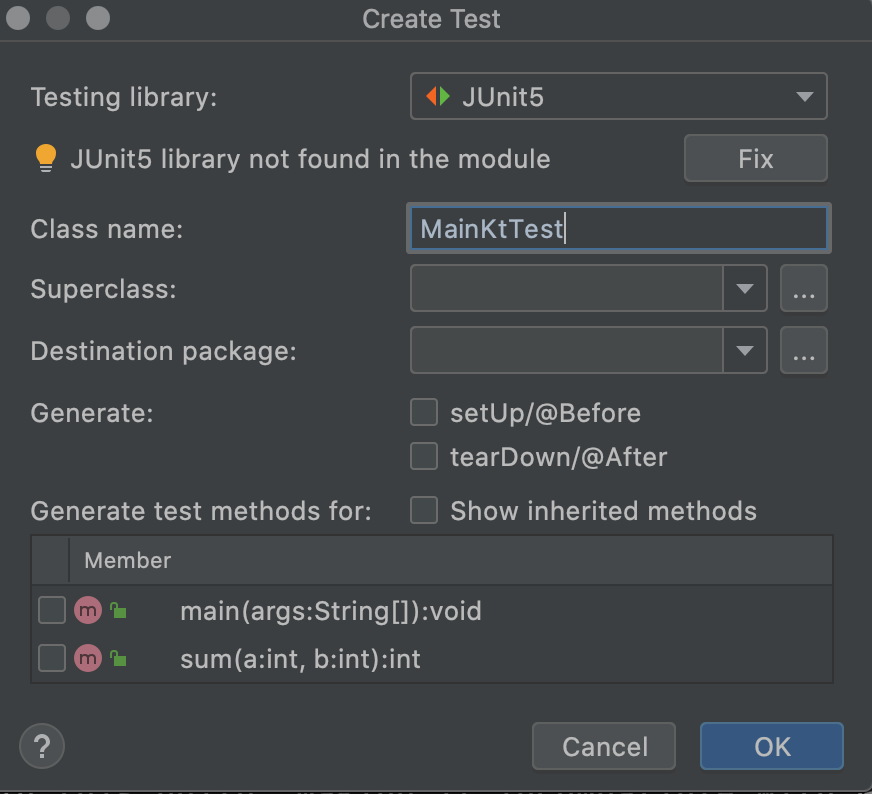
2.2 Second step: write unit test
First we need a file to test, we create a file named Main.kt in src/main/kotlin:
fun main(args: Array<String>) {
println("Hello World!")
}
fun sum(a: Int, b: Int): Int {
return a + b
}
Then we create a test file MainKtTest.kt in src/main/test/kotlin directory:
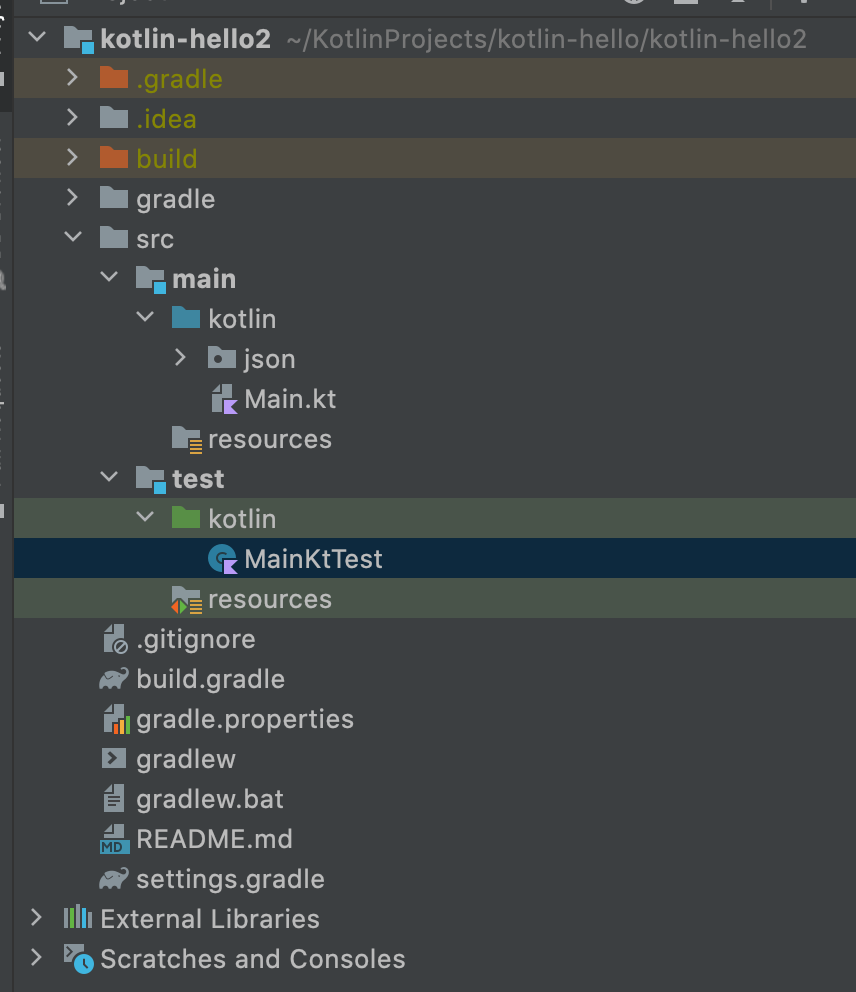
Then you can write your first kotlin unit test as follows:
import org.junit.jupiter.api.Test
import org.junit.jupiter.api.Assertions.*
internal class MainKtTest {
@Test
fun sum() {
val expected = 42
assertEquals(expected, sum(40, 2))
}
}
Then we can run test unit test,just click the little green arrow button in the left of the function:
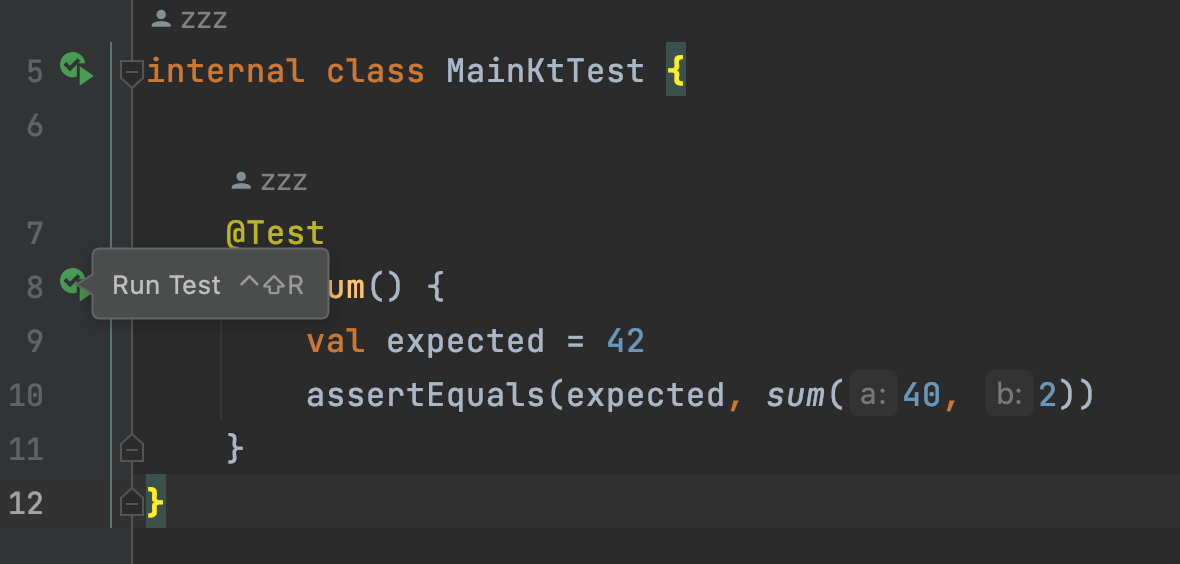 Then we got the test result:
Then we got the test result:
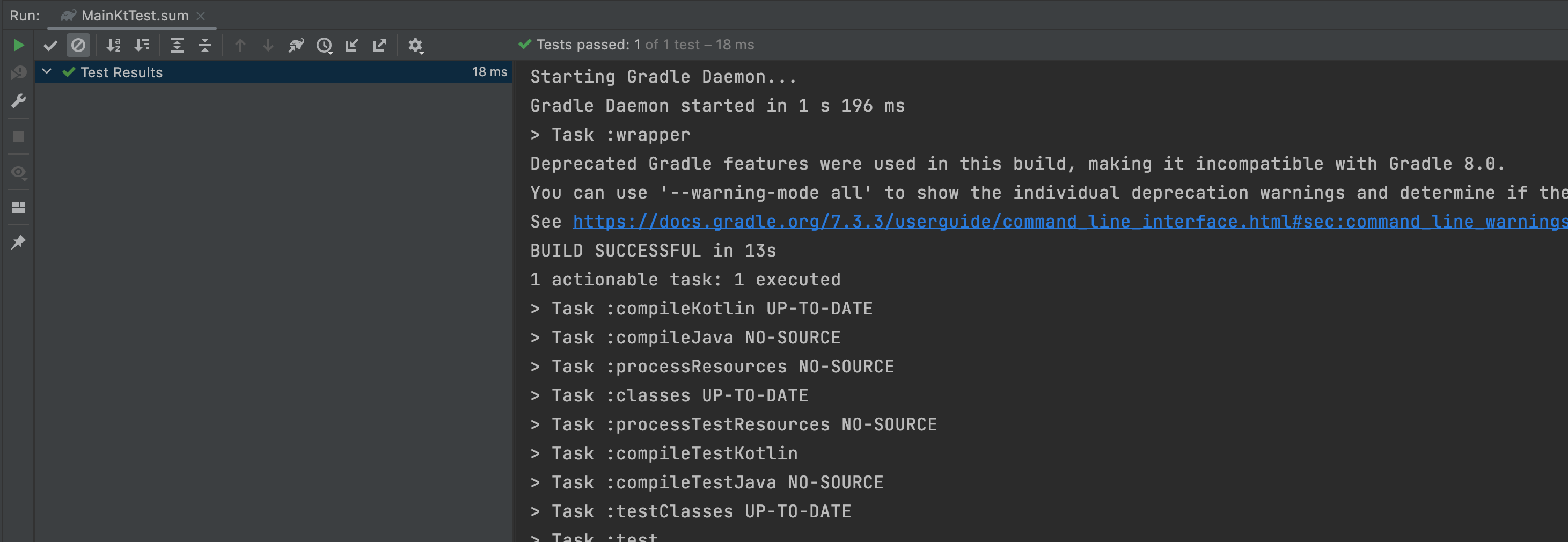
3. Summary
In this post, I demonstrated how to do unit testing in kotlin. That’s it, thanks for your reading.