others-How to do loop inside jsx in reactjs applications?
1. Purpose
In this post, I would demonstrate how to do loop inside JSX in reactjs applications.
2. The solution
2.1 The final result
Here is the final result of our test, I would loop with some list items inside a next.js application,which is a react.js application under the hood.
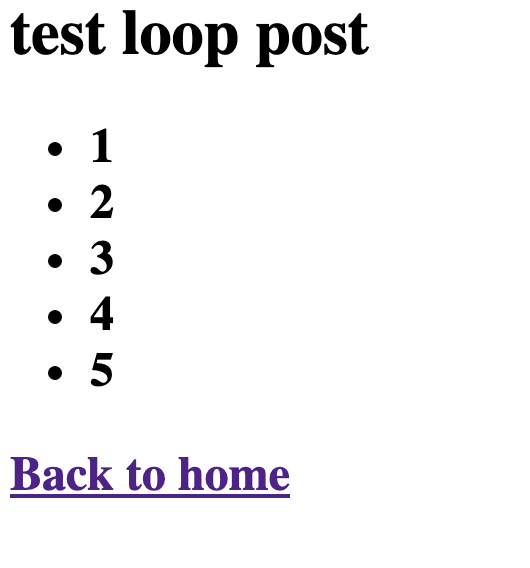
2.2 The first version
Before the final version, I have tried with some versions that have problems, such as follows:
import Link from "next/link";
export default function FirstPost() {
const linkcount = 3;
return (
<>
<h1>test loop post</h1>
<h2>
for(var i=0; i<{linkcount}; i++) {
<Link href="/">
<a>Back to home</a>
</Link>
}
</h2>
</>
);
}
I have tried the above code ,and I got some errors when compiling the react application:
./pages/posts/test-loop.js
Error: error: Unexpected token `{`. Expected jsx identifier
|
10 | for(var i=0; i<{linkcount}; i++) {
| ^
Caused by:
0: failed to process js file
1: Syntax Error
2.3 The final code
After learning this document , I found that if we want to make repeated components inside JSX, we should first build its children, then append the children to its parent. Just as follows:
import Link from "next/link";
function ItemList() {
const nums = [1, 2, 3, 4, 5];
const items = nums.map((num) => <li>{num}</li>); //build children
return (
<>
<ul>{items}</ul> //append children to its parent element
</>
);
}
export default function FirstPost() {
return (
<>
<h1>test loop post</h1>
<h2>
<ItemList /> //use the final component
<Link href="/">
<a>Back to home</a>
</Link>
</h2>
</>
);
}
The build and run , I got this:
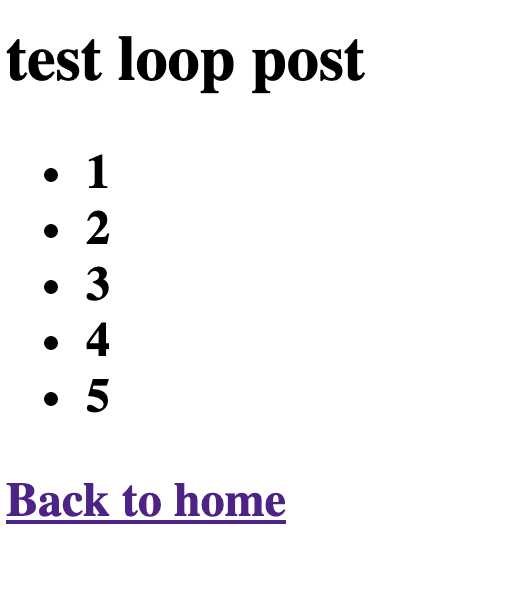
And I still got this warning:
next-dev.js?3515:32 Warning: Each child in a list should have a unique "key" prop.
Check the render method of `ItemList`. See https://reactjs.org/link/warning-keys for more information.
at li
at ItemList
at h2
at FirstPost
at App (webpack-internal:///./node_modules/next/dist/pages/_app.js:178:9)
at StyleRegistry (webpack-internal:///./node_modules/styled-jsx/dist/stylesheet-registry.js:231:34)
at ErrorBoundary (webpack-internal:///./node_modules/@next/react-dev-overlay/lib/internal/ErrorBoundary.js:26:47)
at ReactDevOverlay (webpack-internal:///./node_modules/@next/react-dev-overlay/lib/internal/ReactDevOverlay.js:90:23)
at Container (webpack-internal:///./node_modules/next/dist/client/index.js:331:9)
at AppContainer (webpack-internal:///./node_modules/next/dist/client/index.js:770:26)
at Root (webpack-internal:///./node_modules/next/dist/client/index.js:891:27)
Because react.js need a key for each iterated items in the list. So I change the code as follows:
import Link from "next/link";
function ItemList() {
const nums = [1, 2, 3, 4, 5];
const items = nums.map((num) => <li key={num.toString()}>{num}</li>);
return (
<>
<ul>{items}</ul>
</>
);
}
export default function FirstPost() {
return (
<>
<h1>test loop post</h1>
<h2>
<ItemList />
<Link href="/">
<a>Back to home</a>
</Link>
</h2>
</>
);
}
The most important code is:
const items = nums.map((num) => <li key={num.toString()}>{num}</li>);
You can see that I added a property named key to the <li> component, and use the num.toString() as its value. Now the warning disappeared.
3. Summary
In this post, I demonstrated how to solve the problems when trying to do a loop inside JSX with react.js applications . The key point is to build the children component list at first, then append the list to its parent. That’s it, thanks for your reading.