others-how to selectively upgrade to specific macos version ?
1. Purpose
My mac book pro system version is 10.14( macOS Mojave ), which is a bit old relative to the latest macOS Big Sur, and my computer restarts frequently inexplicably. Then there are several new features of commonly used software that are only available in macOS Catalina and above.
I need to upgrade my Mac to the specified version, but it will be upgraded to the latest version through conventional upgrade methods, which does not meet my requirements.
2. Environment
- MacOS mojave 10.14
3. The solution
We can jump to the previous historical version through the link.
Here I provide the link addresses of the two versions, click to jump to the AppStore to download and install.
Just click the link above in your macbook pro, and you would be prompted to open mac app store, then you can click the ‘GET’ button to download the specified MacOS system image, just as the below picture shows:
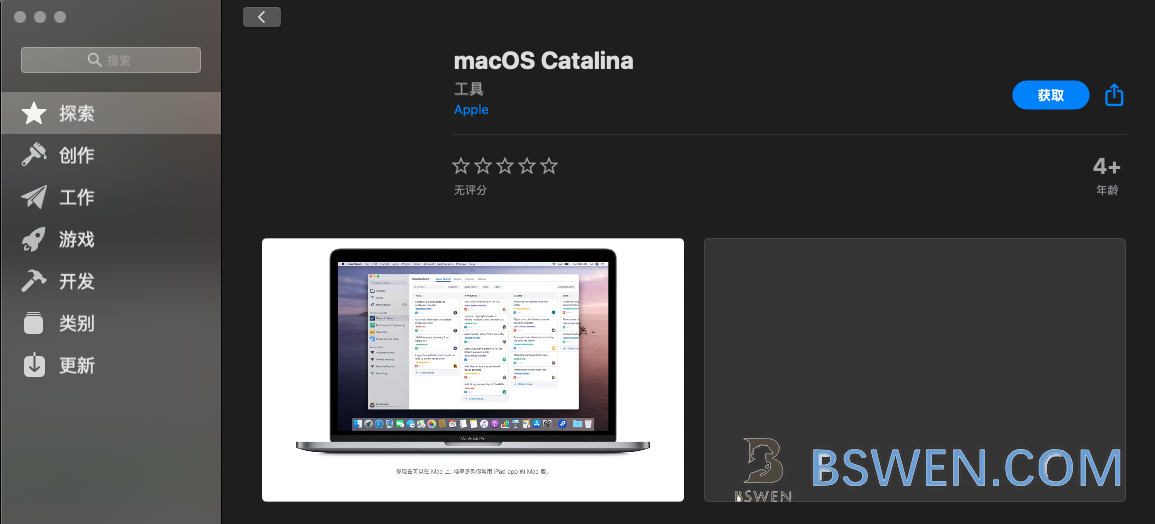
Although there is no way to specify a specific version, it is enough for me.
Next, download it inside. After downloading, we will be prompted to install it automatically.