others-how to solve golang download required package error:reading https://mirrors.aliyun.com/goproxy/modernc.org/cc/@v/v1.0.0.mod: 404 Not Found ?
Problem
When we install a golang sdk, sometime, we get this error:
INFO[0000] Created pkg/controller/controller.go
INFO[0000] Created version/version.go
INFO[0000] Created .gitignore
INFO[0000] Validating project
go: github.com/operator-framework/[email protected] requires
k8s.io/[email protected] requires
gonum.org/v1/[email protected] requires
modernc.org/[email protected]: reading https://mirrors.aliyun.com/goproxy/modernc.org/cc/@v/v1.0.0.mod: 404 Not Found
Error: failed to exec []string{"go", "build", "./..."}: exit status 1
The core error is :
reading https://.../modernc.org/cc/@v/v1.0.0.mod: 404 Not Found
Why the golang can not find the required module?
Environment
- MacOS 10.14
- Golang go version go1.14 darwin/amd64
Reason
We are using a goproxy that caused the access 404 problem, we should use the goproxy.io golang proxy:
The goproxy.io is one of the world’s earliest Go modules mirror proxy services, developed and maintained by a group of young people who love open source and the Go language. Since go 1.11, the go language has supported go modules to solve the long-standing complaint about dependency management. At present, this feature have met the production environment standards.
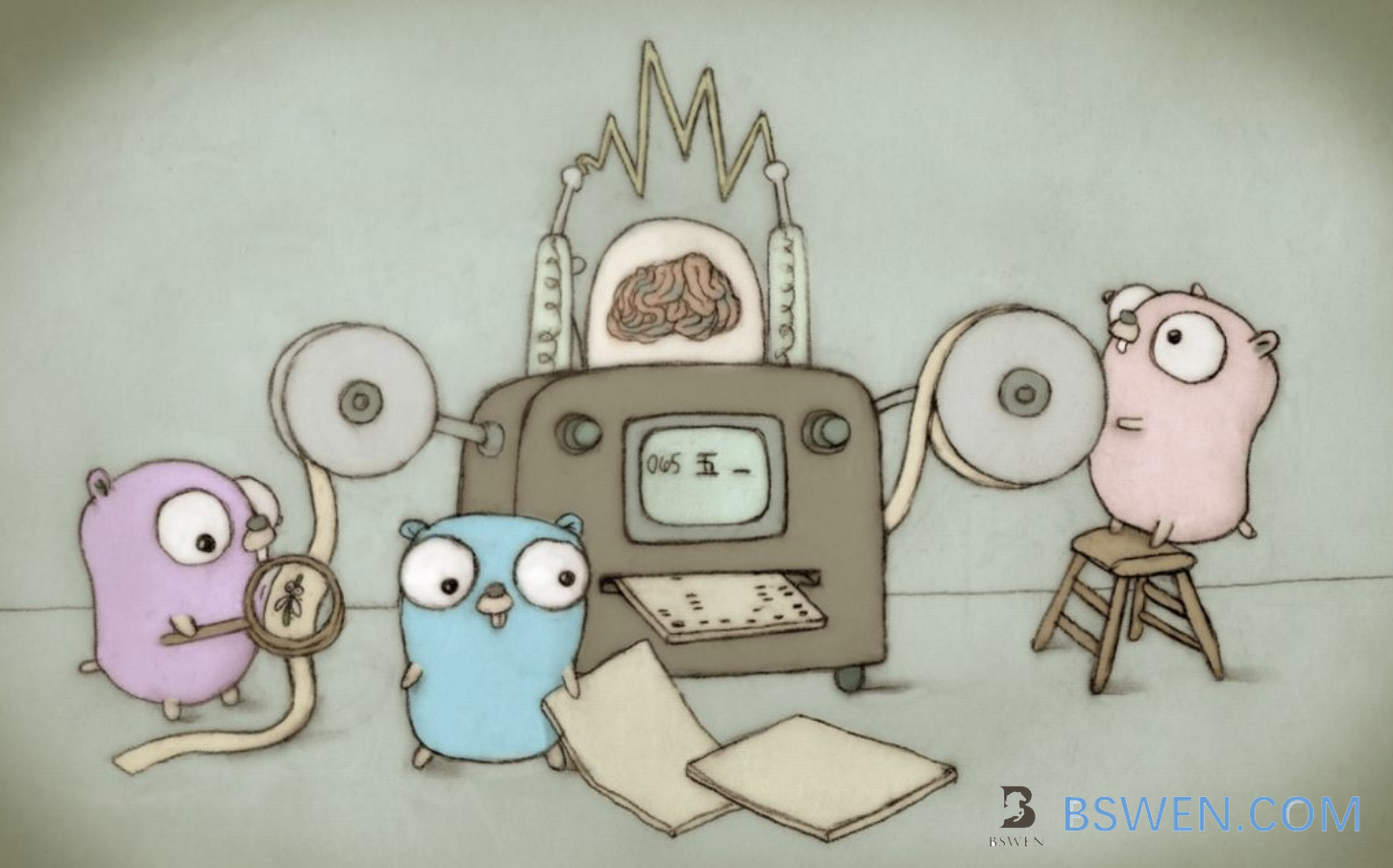
Solution
We should change the goproxy to the offical goproxy as follows:
go env -w GOPROXY=https://goproxy.io
Then ,we can verify the proxy settings as follows:
go env|grep proxy
One more thing
We can set the go proxy with more options:
go env -w GO111MODULE=on
go env -w GOPROXY="https://goproxy.io,direct"
# Set environment variable allow bypassing the proxy for selected modules (optional)
go env -w GOPRIVATE="*.corp.example.com"
# Set environment variable allow bypassing the proxy for specified organizations (optional)
go env -w GOPRIVATE="example.com/org_name"
Then try again to install the sdk, It works!