Apache ignite with springboot jdbcTemplate example
1. The purpose of this post
Apache ignite is a memory-centric distributed database. It aims to provide fast and scalable data access to users. In this post , I would demo how to use springboot jdbcTemplate with apache ignite.
2. Environments
2.1 Develop enrironments
- JDK 1.8
- Apache ignite 2.6
- Springboot 1.5.9.RELEASE
2.2 Apache ignite environments
- The table create sql:
CREATE TABLE City (id LONG PRIMARY KEY, name VARCHAR);-
The insert data sql: INSERT INTO PUBLIC.CITY (ID, NAME) VALUES(1, ‘Paris’);
-
Then we got this table:
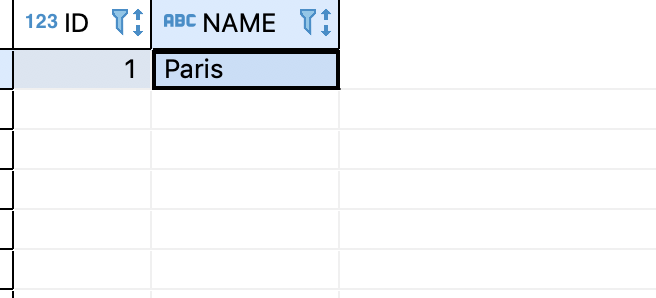
3. Setup the maven pom.xml
Add ignite core dependency to maven pom like this:
<dependencies>
<dependency>
<groupId>org.springframework.boot</groupId>
<artifactId>spring-boot-starter-jdbc</artifactId>
</dependency>
<dependency>
<groupId>org.springframework.boot</groupId>
<artifactId>spring-boot-starter-test</artifactId>
<scope>test</scope>
</dependency>
<!-- https://mvnrepository.com/artifact/org.apache.ignite/ignite-core -->
<dependency>
<groupId>org.apache.ignite</groupId>
<artifactId>ignite-core</artifactId>
<version>2.6.0</version>
</dependency>
</dependencies>4. Setup database configurations.
@Configuration
public class DatasourceConfig {
@Bean(name = "dsIgnite")
@Primary
@ConfigurationProperties(prefix="spring.datasourceIgnite")
public DataSource igniteDataSource() {
return DataSourceBuilder.create().build();
}
@Bean(name = "jdbcIgnite")
@Autowired
public JdbcTemplate igniteJdbcTemplate(@Qualifier("dsIgnite") DataSource dataSource) {
return new JdbcTemplate(dataSource);
}
}5. The application.properties
spring.datasourceIgnite.url=jdbc:ignite:thin://10.21.16.1:10800,10.21.16.2:10800
spring.datasourceIgnite.driver=org.apache.ignite.IgniteJdbcDriver6. The Domain class
public class City {
private int id;
private String name;
//getter and setters of id and name
}7. The DAO class
@Component
public class CityDao {
@Autowired
@Qualifier("jdbcIgnite") #1
private JdbcTemplate jdbcTemplateObject;
public City getCity(Integer id) {
String SQL = "select * from CITY where ID = ?";
City city = jdbcTemplateObject.queryForObject(SQL,
new Object[]{id}, new CityMapper());
return city;
}
public List<City> getCities() {
String SQL = "select * from CITY";
List<City> students = jdbcTemplateObject.query(SQL, new CityMapper());
return students;
}
class CityMapper implements RowMapper<City> {
@Override
public City mapRow(ResultSet rs, int rowNum) throws SQLException {
City student = new City();
student.setId(rs.getInt("ID"));
student.setName(rs.getString("NAME"));
return student;
}
}
}- The line #1 means, I would like to inject the jdbcIgite jdbcTemplate object which defined in the DatasourceConfig class
8. The unit test class
@RunWith(SpringRunner.class)
@SpringBootTest
public class TestIgniteDataSource {
@Autowired
private CityDao cityDao;
@Test
public void testSimpleSelect() {
City city = cityDao.getCity(1);
assertNotNull(city);
assertEquals(city.getName(),"Paris");
}
@Test
public void testSimpleListSelect() {
List<City> cities = cityDao.getCities();
assertNotNull(cities);
assertEquals(cities.size(),1);
}
}And run the unit test , we got this result:
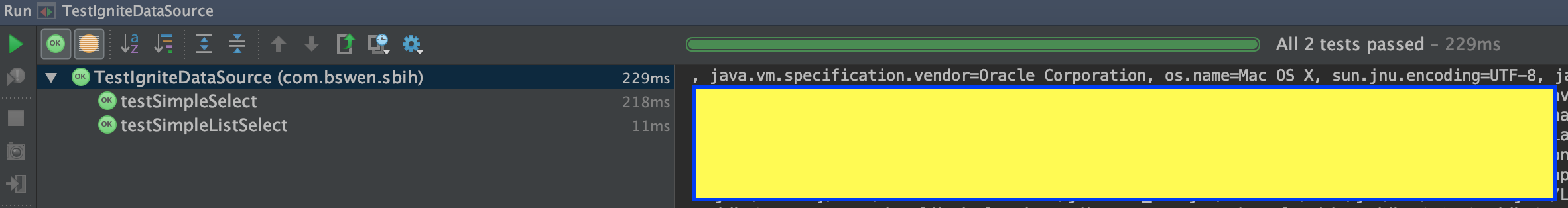
To summarize, the apache ignite is a very comprehensive memory database, it provides JDBC driver and it’s very easy for java developers to use it.
You can find the full source code on github bswen project