Useful IntelliJ plugins for java developers 3 (GsonFormat)
1. Introduction
Today, I would show you the useful IntelliJ IDEA plugin for java developers : the GsonFormat plugin.
2.1 The GsonFormat plugin introduction

- The plugin description
- This plugin provides support for quickly converting a JSON string to an InnerClassEntity class.
- The plugin official site
2.2 How to install this plugin
- Install the plugin online:
- Preferences > Plugins > Browse repositories… > Search for “GsonFormat”
- Install Plugin Manually:
- Download the latest release and install it manually using Preferences > Plugins > Install plugin from disk…
- Restart IDE.
2.3 How to use this plugin
Use this plugin by these steps:
- prepare a JSON format string
- paste the string to this plugin
- it would generate an inner class for you
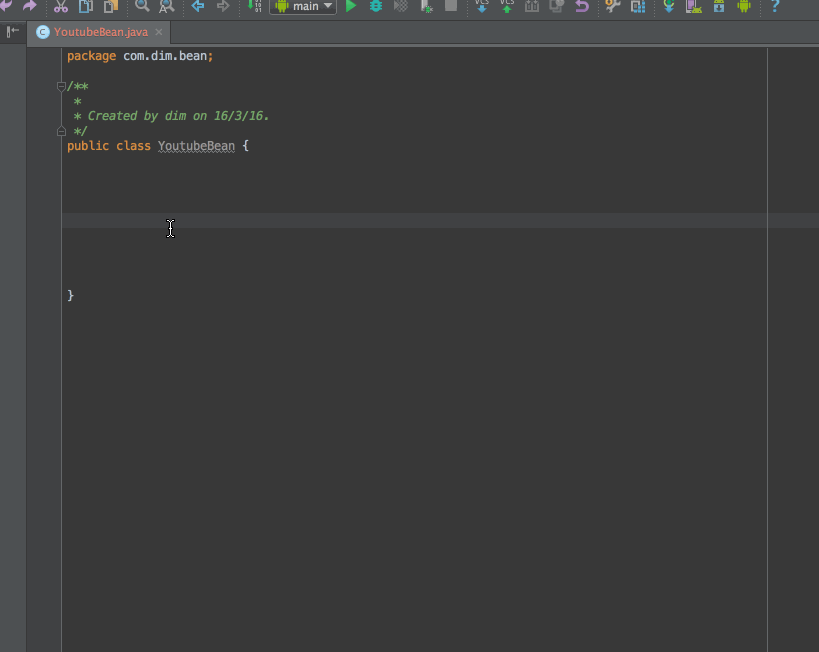
2.4 Usage examples
-
Create a new class and press ctrl+N(windows)/command+N(Linux/Mac)
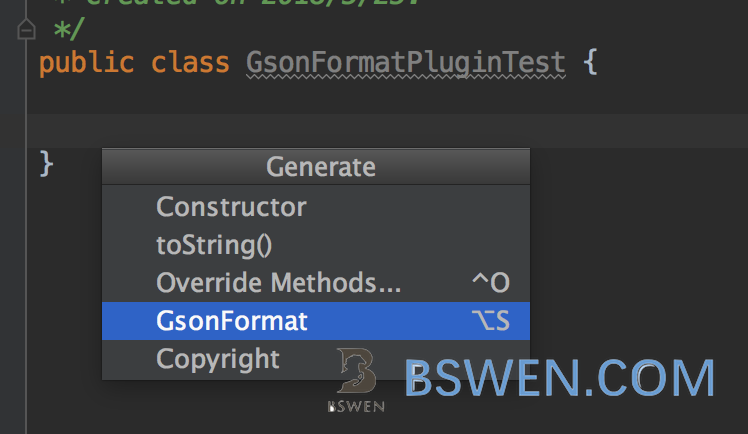
-
Copy a JSON example string from here to the window
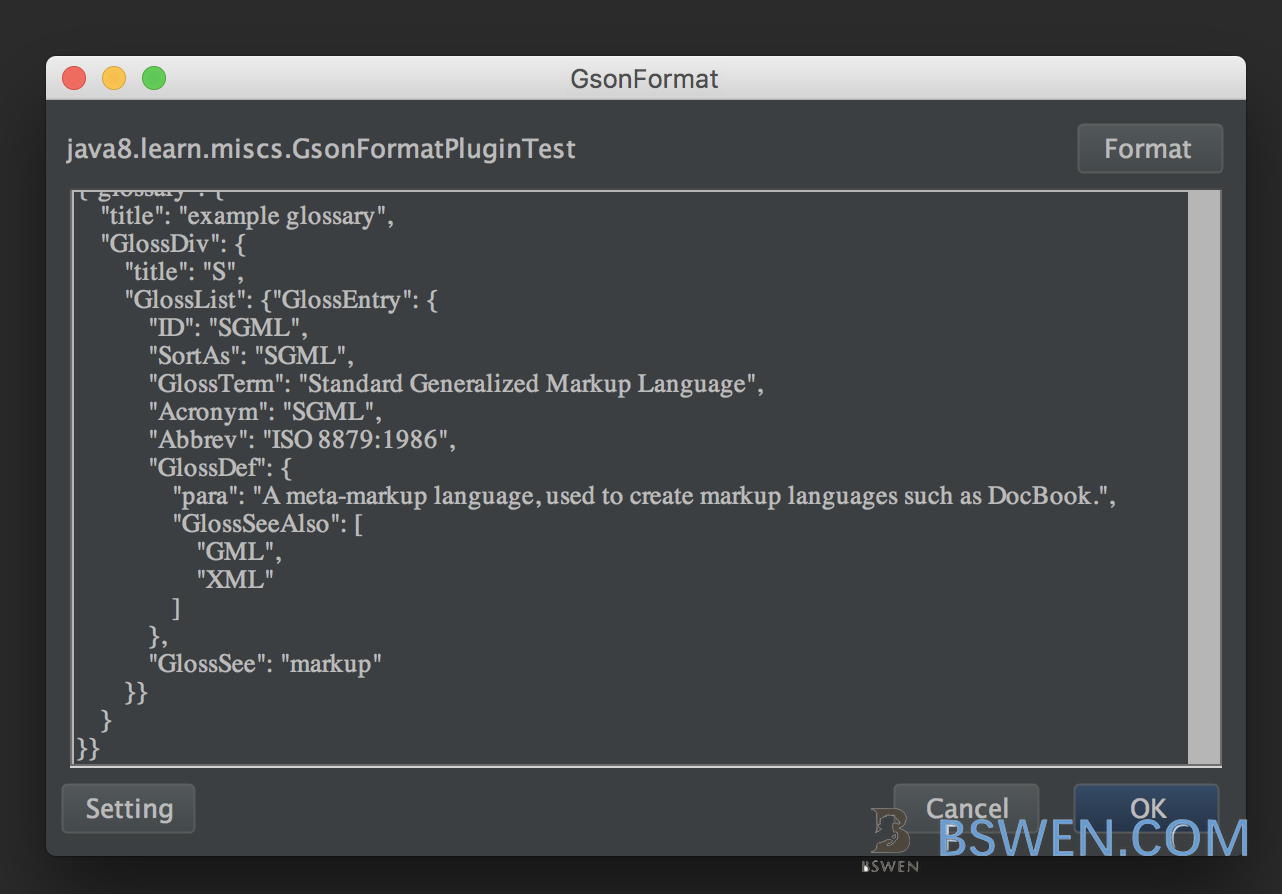
-
Click ok to generate the inner class!
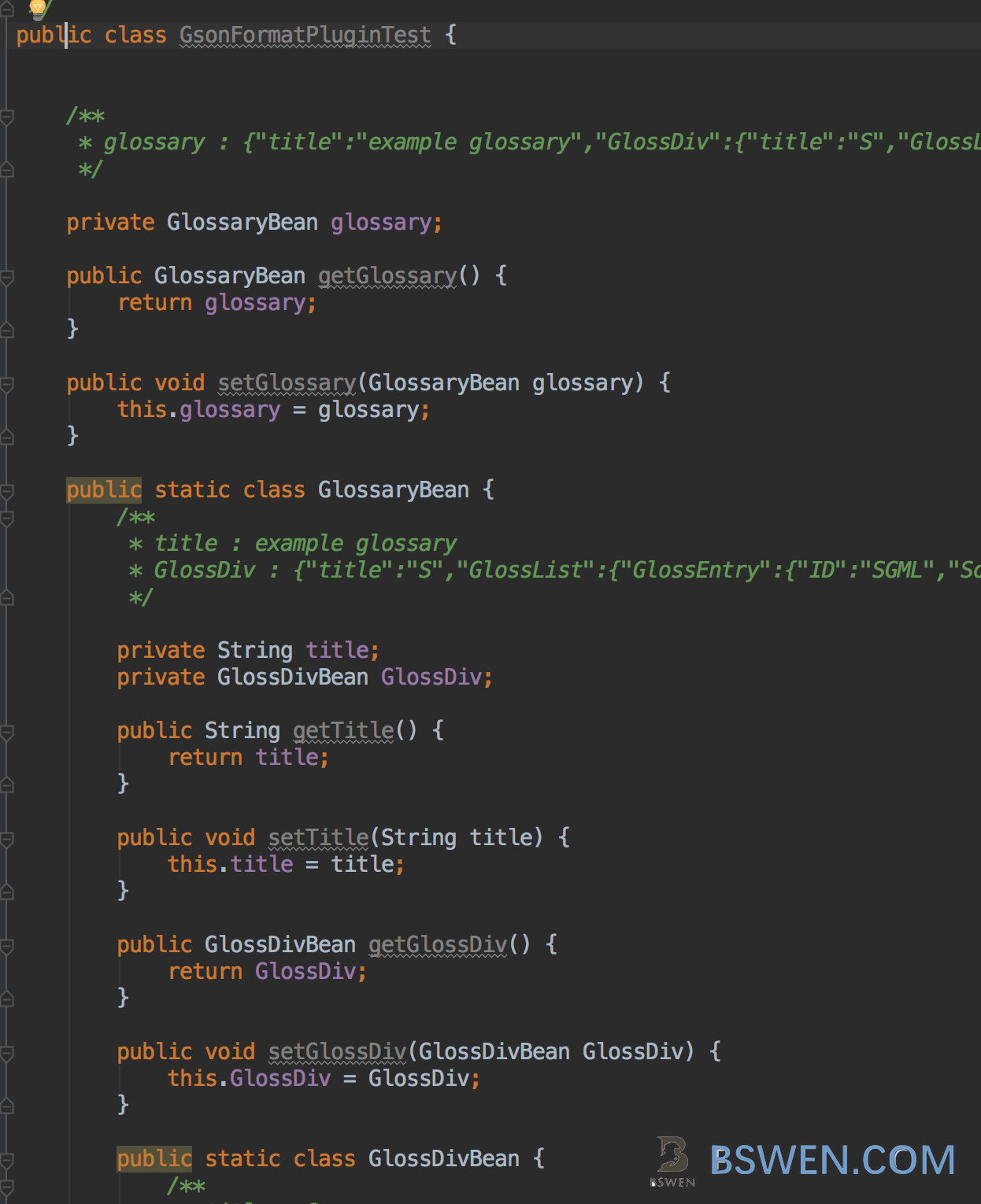
3. Summary
The GsonFormat plugin helps you to generate an inner class for the JSON string, it can improve your efficiency.
Other similar posts about IntelliJ IDEA plugins:
- The .ignore plugin
- A plugin helps you to create ignore rules with templates
- The GsonFormat plugin
- A plugin helps you to generate an inner class according to your JSON string