SpringBoot and MyBatis and MySQL 2, the mapper xml example
Introduction
Some days before , I have introduced how to use springboot and mybatis to do a hello world example.This post would demo how to run a mapper xml example on springboot+MyBatis+MySQL.
Environments
- SpringBoot 1.5.12
- MySQL 5.1.38
- Java 1.8
- mybatis-spring-boot-starter 1.3.2
The Pom.xml
<?xml version="1.0" encoding="UTF-8"?>
<project xmlns="http://maven.apache.org/POM/4.0.0"
xmlns:xsi="http://www.w3.org/2001/XMLSchema-instance"
xsi:schemaLocation="http://maven.apache.org/POM/4.0.0 http://maven.apache.org/xsd/maven-4.0.0.xsd">
<artifactId>test-springboot-mybatis</artifactId>
<properties>
<project.build.sourceEncoding>UTF-8</project.build.sourceEncoding>
<java.version>1.8</java.version>
<start-class>Main</start-class>
<mysql.version>5.1.38</mysql.version>
</properties>
<dependencies>
<dependency>
<groupId>org.springframework.boot</groupId>
<artifactId>spring-boot-starter</artifactId>
</dependency>
<dependency>
<groupId>mysql</groupId>
<artifactId>mysql-connector-java</artifactId>
<version>${mysql.version}</version>
</dependency>
<dependency>
<groupId>org.mybatis.spring.boot</groupId>
<artifactId>mybatis-spring-boot-starter</artifactId>
<version>1.3.2</version>
</dependency>
<dependency>
<groupId>org.springframework.boot</groupId>
<artifactId>spring-boot-starter-test</artifactId>
<scope>test</scope>
</dependency>
</dependencies>
<dependencyManagement>
<dependencies>
<dependency>
<!-- Import dependency management from Spring Boot -->
<groupId>org.springframework.boot</groupId>
<artifactId>spring-boot-dependencies</artifactId>
<version>1.5.12.RELEASE</version>
<type>pom</type>
<scope>import</scope>
</dependency>
</dependencies>
</dependencyManagement>
</project>
The database table:
CREATE TABLE `tbl_student` (
`ID` int(10) NOT NULL AUTO_INCREMENT,
`NAME` varchar(100) NOT NULL,
`BRANCH` varchar(255) NOT NULL,
`PERCENTAGE` int(3) NOT NULL,
`PHONE` int(10) NOT NULL,
`EMAIL` varchar(255) NOT NULL,
PRIMARY KEY (`ID`)
) ENGINE=InnoDB DEFAULT CHARSET=utf8;
And insert a record named **jack** for test.The Classes
Springboot Main entry class:
package sbm;
@SpringBootApplication
public class Main {
public static void main(String[] args) {
SpringApplication.run(Main.class, args);
}
}The domain class:
package sbm.domain;
public class Student {
private int id;
private String name;
private String branch;
private int percentage;
private int phone;
private String email;
//getter and setters...The Mapper interface:
package sbm.dao;
@Mapper
public interface StudentMapper {
/**
* find all the students.
*/
List<Student> findAll();
}Here we use a @Mapper to annotate an interface named StudentMapper, which has a method findAll, this method has a corresponding parts in the StudentMapper.xml.
the application.properties
spring.datasource.driverClassName = com.mysql.jdbc.Driver
spring.datasource.url = jdbc:mysql://localhost:3306/test?useUnicode=true&characterEncoding=utf-8
spring.datasource.username = root
spring.datasource.password = root
#mybatis entity scan packages
mybatis.type-aliases-package=sbm.domain
#Mapper.xml location
mybatis.mapper-locations=classpath*:/mybatis/*Mapper.xmlNotice the mybatis.mapper-locations is the location of the mapper xml files, the files must be in the src/main/resources
the StudentMapper.xml
<?xml version="1.0" encoding="UTF-8" ?>
<!DOCTYPE mapper PUBLIC "-//mybatis.org//DTD Mapper 3.0//EN" "http://mybatis.org/dtd/mybatis-3-mapper.dtd" >
<mapper namespace="sbm.dao.StudentMapper" >
<!--<cache />-->
<resultMap id="baseResultMap" type="sbm.domain.Student" >
<id column="id" property="id" jdbcType="INTEGER" />
<result column="name" property="name" jdbcType="VARCHAR" />
<result column="phone" property="phone" jdbcType="VARCHAR" />
<result column="email" property="email" jdbcType="VARCHAR" />
</resultMap>
<select id="findAll" resultMap="baseResultMap">
select id,name,phone,email from tbl_student
</select>
</mapper>the Directories structure
Now you should have a directory structure like this:
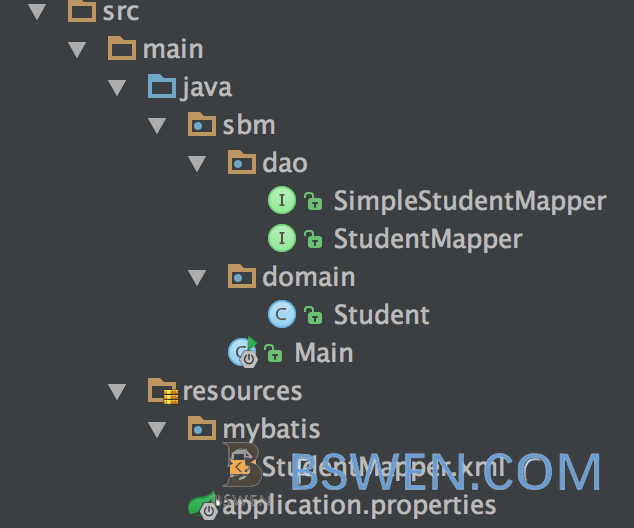
The testcase
Here we write a junit test case to test the dao:
@RunWith(SpringRunner.class)
@SpringBootTest
public class TestStudentCrudDao {
@Autowired
private StudentMapper studentMapper;
@Test
public void testHello1() {
List<Student> students = studentMapper.findAll();
assertTrue(students!=null&&students.size()>0);
}
}As you can see, we just @Autowired the studentMapper, and then use the findAll method, then we run the test, we got the green bar.
It’s so easy, do you think so? Next time I would introduce more complicated springboot and mybatis example.
You can find detail documents about the springboot and unit testing here: